Save the Date: On September 24, 2026, we are bringing the Proxmox world together in Mönchengladbach. With Proxday 2026, we are creating an event that goes far beyond our previous formats. While our Virtualization Gathering and Business Breakfast have already provided valuable insights, it is now time for the ‘Next Level’. We are dedicating an entire day to Proxmox VE, finally giving the community the space it deserves – for deep dives, exchange of experiences, and technical innovations.
Proxday is organized by credativ GmbH and is intended as a meeting point by the community for the community. The focus here is on practical exchange of experience, in-depth technical knowledge, and networking among experts. To ensure the program reflects the full spectrum of the Proxmox world, we invite you to actively contribute to shaping the day.
Call for Papers: Share Your Expertise!
The Call for Papers (CfP) is now officially open. We are looking for exciting presentations, technical deep dives, and practical experience reports. Whether you have built a complex infrastructure, developed automation solutions, or successfully migrated to Proxmox – the community benefits from your knowledge.
Possible topics for your submission:
- Proxmox VE & Storage: Best practices for Ceph, ZFS, and high availability.
- Automation & IaC: Proxmox management with tools like Ansible or Terraform.
- Backup Strategies: Use of Proxmox Backup Server in enterprise environments.
- Networking & Security: SDN implementations and security concepts.
- Migration: Strategies and case studies for switching from other hypervisors.
The submission deadline for the Call for Papers is June 30, 2026.
Event Overview
We have chosen the Hotel Palace St. George in Mönchengladbach as the venue. With its combination of classic architecture and modern amenities, the hotel provides the perfect setting for a focused conference and intensive exchange.
- When: September 24, 2026
- Where: Mönchengladbach (Hotel Palace St. George)
- What: A day full of expert presentations, networking, and community exchange around Proxmox.
Join us now
Take the opportunity to present your projects to an expert audience or to get early information about the event. All details about the Call for Papers and the venue can be found on the official event website.
We look forward to welcoming the Proxmox community to Mönchengladbach in September 2026!
👉 Click here to go directly to the CfP on www.proxday.de
LanguageTool: Powerful Language Checking on Your Own Network
LanguageTool is one of the leading open-source solutions for grammatical and stylistic text checking. While most users are likely familiar with the cloud-based version, the on-premise (self-hosted) variant is gaining increasing importance – especially for businesses, educational institutions, and organizations with high data protection and control requirements.
The core of LanguageTool is licensed under the GNU Lesser General Public License (LGPL-2.1). This license permits the free use, modification, and distribution of the software, even in commercial environments, provided that changes to the original code are also published under the LGPL. The license is “weak copyleft,” meaning that applications using LanguageTool as a library do not necessarily have to be open source. License information can be found in the official repository on GitHub in COPYING.txt. Third-party components such as dictionaries may be under different licenses (e.g., GPL).
There is an open-source version as well as an extended premium version with additional features such as improved style, semantics, and format checks. A detailed overview can be found on the website. It is important to note that for self-hosted instances, premium features are only available for commercial use and by individual quote. However, this is communicated with difficulty and primarily in the forum upon request. It also appears that not all premium features are available.
Unfortunately, LanguageTool made changes to the use of browser extensions in 2026: a premium subscription is now required for cloud usage. The self-hosted version remains unaffected – here, the browser extension can still be connected to your own server to enable seamless integration into web applications such as email, CMS, or forms.
Features
LanguageTool has a modular design and combines several technologies. These go far beyond the integrated spell checking of, for example, LibreOffice or Thunderbird. However, a much-desired feature is currently not yet available: support for multiple languages within a single document.
Morphological Analyzer & POS Tagger
First, the text is broken down into sentences and words. Each word receives at least one Part-of-Speech (POS) tag (e.g., noun, verb, adjective). The analyzer also considers inflectional forms, so “gegangen” (gone) is correctly identified as a past participle.Disambiguator
Many words have multiple meanings (e.g., “Bank” as a bench or a financial institution). The disambiguator uses contextual information to select the correct interpretation. This is done either rule-based or statistically and improves the accuracy of subsequent rule application.Rule Engine (XML & Java)
Error detection is based on a combination of:- XML Rules: Simple patterns like “dass instead of das” or “missing comma before weil.” These are easy to write and maintain.
- Java Rules: Complex, context-dependent rules that are programmatically implemented, e.g., for sentence structure or cross-text repetitions.
N-Gram Model (optional)
For improved detection of confusions (e.g., “ihre vs. ihre“), an n-gram model can be added. This uses statistical data from vast text corpora (e.g., Google Books) and compares the probability of word sequences. The n-gram data is not included in the standard package but can be downloaded locally.- User Dictionaries
Custom technical terms can be added to avoid false positives. This is done either via the API or by editing thespelling_custom.txt. - Markup Support
WithAnnotatedText, HTML, LaTeX, or XML can be processed without distorting position information. - Java API
For direct integration into Java applications,JLanguageTooloffers a powerful interface.
Integration
Integration is versatile: in addition to the browser extension, LanguageTool supports APIs for custom applications, plugins for LibreOffice, Microsoft Word, Thunderbird, and direct connection to development tools. The self-hosted solution thus offers maximum flexibility, security, and scalability – ideal for use in sensitive or regulated environments.
A complete list can be found in the following link. Notably absent is a dedicated plugin for the Outlook client. As far as could be ascertained, the effort was probably not justified by the demand. However, there are only older posts in the forum about this. Nevertheless, LanguageTool in the browser also works without problems with Outlook in the browser. The limitation should therefore only affect the desktop client.
Deployment
On Github, you will find various options for installing a self-hosted service. Especially for local installations, a Docker instance is probably the fastest to deploy.
Several images are linked here; the author chose one as an example.
The maintainer also offers various almost ready-to-use copy-paste solutions to start the service. This includes a Docker Compose template to start the service as an unprivileged user and keep the file system read-only:
To use this, the content must be written into, for example, a docker-compose.yml, the ‘ngrams’ and ‘fasttext’ directories created, and permissions adjusted for, for example, the ‘nobody’ user. All subsequent examples were performed on a Debian 13 system.
$ mkdir ~/Programme/Languagetool
$ cd ~/Programme/Languagetool
$ mkdir ngrams fasttext
$ chown nobody:nogroup ngrams fasttext
Below is the content of the compose-yaml with support for n-grams in German and English. It is important to note that the n-gram data is quite large and requires several GB of storage.
Currently, it is approximately 3 GB for German and 15 GB for English.
services:
languagetool:
image: meyay/languagetool:latest
container_name: languagetool
restart: unless-stopped
user: "65534:65534"
read_only: true
tmpfs:
- /tmp:exec
cap_drop:
- ALL
security_opt:
- no-new-privileges
ports:
- 8081:8081
environment:
download_ngrams_for_langs: de, en
volumes:
- ./ngrams:/ngrams
- ./fasttext:/fasttext
The service can then be started with the following command:
$ docker compose up -d
# Das Herunterladen der n-grams kann etwas dauern.
$ docker ps
2af60ed08544 meyay/languagetool:latest "/sbin/tini -g -e 14…" 4 weeks ago Up 3 hours (healthy) 0.0.0.0:8081->8081/tcp, :::8081->8081/tcp languagetool
The service is now available, and the plugins should be able to access it. There is no authentication or similar. Anyone with access to the URL and port can use it.
Conclusion
LanguageTool on-premise combines data protection-compliant text checking with flexible integration. The LGPL-2.1 license allows free use, while comprehensive interfaces enable seamless integration into office and web applications. With the correct configuration, a local server becomes a fully functional, enterprise-grade solution for linguistic checking.
Mönchengladbach (DE) / Naarden (NL) — February 4th, 2026
Splendid Data and credativ GmbH announce strategic partnership to accelerate Oracle-to-PostgreSQL migration for enterprises.
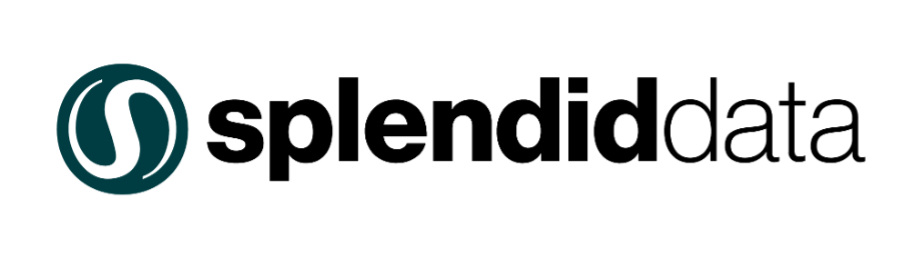
Splendid Data and credativ GmbH today announced a strategic partnership to help organisations modernize complex Oracle database environments by migrating to native PostgreSQL in a predictable, scalable and future-proof manner.
The partnership addresses growing enterprise demand to reduce escalating database licensing costs while regaining autonomy, ensuring digital sovereignty and preparing data platforms for AI-driven use cases. PostgreSQL is increasingly selected as a strategic database foundation due to its open architecture, strong ecosystem and suitability for modern, data-intensive workloads.
Splendid Data contributes its Cortex automation platform, designed to industrialize large-scale Oracle-to-PostgreSQL migrations and reduce risk across complex database estates. credativ adds deep PostgreSQL expertise, enterprise-grade platform delivery and 24×7 operational support for mission-critical environments. Together, the partners also align on PostgresPURE, a production-grade, pure open-source PostgreSQL platform without proprietary extensions or vendor lock-in.
“Enterprises are making long-term decisions about licensing exposure, autonomy and AI readiness,” said Michel Schöpgens, CEO of Splendid Data. “This partnership combines migration automation with trusted PostgreSQL operations.”
David Brauner, Managing Director at credativ, added: “Together we enable customers to modernize faster while maintaining control, transparency and operational reliability.”
The initial geographic focus of the partnership is Germany, where credativ has a strong customer base. The model is designed to scale toward international enterprise customers over time. Joint activities will include coordinated go-to-market efforts, enablement of credativ teams on Cortex, and the delivery of initial pilot projects with shared customers.
Both companies view the partnership as a long-term collaboration aimed at setting a new standard for large-scale, open-source database modernization in Europe.
About credativ
credativ GmbH is an independent consulting and service company focusing on open source software. Following the spin-off from NetApp in spring 2025, credativ combines decades of community expertise with professional enterprise standards to make IT infrastructures secure, sovereign and future-proof, without losing the connection to its history of around 25 years of work in and with the open source community.
About Splendid Data
Splendid Data is a PostgreSQL specialist focused on large-scale Oracle-to-PostgreSQL migrations for enterprises with complex database estates. Its Cortex platform enables automated, repeatable migrations, while PostgresPURE provides a production-grade, open-source PostgreSQL platform without vendor lock-in.
Contact credativ:
Peter Dreuw, Head of Sales & Marketing (peter.dreuw@credativ.de)
Contact Splendid Data:
Michel Schöpgens, CEO (michel.schopgens@splendiddata.com)
proxmoxer is a Python library for interacting with the Proxmox REST API, whose compact implementation stands in contrast with the API’s large amount of endpoints.
The library’s implementation does not need to change when endpoints are added or amended in new Proxmox releases, but as a consequence, the few functions which handle those many endpoints have not been annotated in a way that resembles the returned data type of each specific endpoint.
proxmoxer-stubs provides external stub files and data containers for proxmoxer, which it generates from the API documentation’s specification for Proxmox versions 6 to 9.
Static type-checkers may then infer the types of a call chain like this:
typing.reveal_type(
proxmoxer.ProxmoxAPI().cluster.notifications.endpoints.smtp("argument").get()["mode"]
)Revealed type is "Literal['insecure'] | Literal['starttls'] | Literal['tls']"
Open source software differs from proprietary software primarily in the availability of the source code and the licensing. With open source, the source code is freely accessible and can be viewed, modified, and distributed by users. Proprietary software, on the other hand, is distributed with closed source code that belongs exclusively to the manufacturer. These fundamental differences influence costs, flexibility, support, and strategic decisions in companies. In this article, I would like to attempt a comparison of open source software vs. proprietary software.
This article does not constitute legal advice and only reflects the author’s personal assessment at the time of publication. For legal advice on licensing issues, please consult an attorney. Open source licenses determine how software may be used, modified, and distributed. The three main types of licenses are GPL (copyleft), MIT (permissive), and Apache (permissive with patent protection). The GPL requires that changes also remain freely available, while MIT and Apache offer more flexibility for commercial use. The right license choice depends on your business goals and legal requirements.
What are open source licenses and why are they important?
Open source licenses are legal agreements that define the terms under which software may be freely used, copied, modified, and distributed. They create legal certainty for developers and users by defining clear rules for dealing with the source code. Without these licenses, the use of third-party software would be legally problematic.
The legal significance of open source licenses is immense: they replace the standard copyright, which prohibits any use, with specific permissions. Companies need to understand these licenses, as violations can lead to costly litigation.
Open source licenses can be divided into two main categories:
- Copyleft licenses (such as the GPL): require changes to be published under the same license
- Permissive licenses (such as MIT, Apache): allow integration into proprietary software without publication obligation
This distinction significantly influences your business strategy and product development. Copyleft licenses promote community development but can restrict commercial models. In the context of copyleft licenses, one often speaks of “infectious” conditions, without negatively connoting this, but simply to point out that works derived from the use of copyleft code are also generally subject to the same license. Permissive licenses offer more flexibility for companies that want to develop proprietary solutions. 
What is the difference between GPL, MIT, and Apache licenses?
The GPL license is a strict copyleft license that requires all changes and derivative works to also be under the GPL. MIT and Apache are permissive licenses that offer more freedoms, with Apache including additional patent protection. The choice between these licenses determines how you can use the software in your projects.
GPL (General Public License) protects the freedom of software through the copyleft principle. If you use and distribute GPL-licensed software, you must:
- provide or make available the source code
- also place your changes under the GPL
- clearly identify the license terms
The MIT license is the simplest permissive license. It allows virtually anything as long as you:
- retain the original copyright notice
- include the license terms in copies of the software
The Apache license is similar to the MIT license, but also offers:
- explicit patent protection for users
- protection against trademark infringement
- clearer rules for contributions to the software
Practical examples of use: Use the GPL for community projects that should remain open. The MIT license is suitable for libraries that are to be widely distributed. The Apache license is ideal for corporate projects where patent protection is important.
Which license should you choose for your project?
The right license choice depends on your business model, project goals, and desired community involvement. Choose the GPL for maximum openness, the MIT license for maximum distribution, and the Apache license for corporate projects with patent protection. Also consider the licenses of the software components you are already using.
For community-driven projects, the GPL is suitable because it ensures that all improvements benefit the community. This choice encourages contributions from other developers and prevents companies from using your work without compensation.
For libraries and tools, the MIT license is often the best choice. The low legal hurdle leads to higher adoption and more feedback. Many successful JavaScript libraries use the MIT license for this reason.
For enterprise software, the Apache license offers the best balance between openness and legal certainty. Patent protection prevents legal problems and makes the project more attractive to other companies.
Important decision factors:
- Do you want to allow commercial use without an obligation to return?
- Is patent protection relevant to your project?
- What licenses do your dependencies use?
- How important is maximum distribution compared to community control?
Which licenses can be combined with each other?
MIT and Apache-2.0 are permissive licenses and can generally be combined with many other licenses without any problems. Code under MIT can be integrated into GPLv2 or GPLv3. Apache-2.0 is compatible with GPLv3, but not with GPLv2, as GPLv2 does not accept the Apache-2.0 patent clause. GPL licenses are copyleft, meaning that as soon as GPL code is combined, the entirety must be distributed under GPL. GPLv2 and GPLv3 are not mutually compatible, unless a project uses the “v2 or later” option.
Crosstab: Compatibility / Combinability
| Combination | MIT → other | Apache‑2.0 → other | GPLv2 → other | GPLv3 → other |
|---|---|---|---|---|
| MIT | ✔️ | ✔️ | ✔️ | ✔️ |
| Apache‑2.0 | ✔️ | ✔️ | ❌ not with GPLv2 | ✔️ compatible |
| GPLv2 | ✔️ | ❌ | ✔️ under GPLv2 | ❌ except “v2 or later” |
| GPLv3 | ✔️ | ✔️ | ❌ except “v2 or later” | ✔️ |
Overview
Here is a summary of the three major open-source license models:
| Function | MIT | Apache 2.0 | GPL (v2/v3) |
|---|---|---|---|
| License type | Permissive | Permissive | Strong Copyleft |
| Derived works | Can be closed source | Can be closed source | Must be open source |
| Patent protection | No explicit clause | Yes (grant/retaliation) | Yes (v3 only) |
| Attribution | Note required | Note required | Note required |
| Primary goal | Maximum flexibility | Legal certainty | Protection of the ecosystem |
GPL is not GPL
GPL Version 2 and GPL Version 3 both pursue the goal of ensuring software freedom, but differ in several key aspects. GPLv3, released in 2007, addresses technical and legal developments that were not yet considered in GPLv2 from 1991. An important difference is the handling of Tivoization: Manufacturers provide the source code, but technically prevent users from running modified versions. A classic example is a digital video recorder (such as the namesake TiVo) that uses GPL software but only accepts firmware signed by the manufacturer. Users can view and modify the code, but cannot install their changes on the device – a clear contradiction to the spirit of the GPL. The GPLv3 explicitly prevents this.
In addition, GPLv3 strengthens protection against software patents, improves license compatibility, and takes greater account of international legal spaces. Overall, it expands the freedom of use, while GPLv2 is considered more stable but less comprehensive.
Special cases
The AGPL dilemma: Protection vs. ecosystem
Switching to the Affero GNU Public License (AGPL) or even to specific “Source Available” licenses – as can be observed in prominent examples such as MongoDB (SSPL) or Elasticsearch (ELv2) – seems tempting at first glance in order to protect one’s own business model against commercial use by large cloud providers. In practice, however, this path often proves risky: such licenses frequently lead to legal uncertainty for corporate customers, a fragmentation of the developer community, and the loss of official “Open Source” status according to the OSI definition. Instead of sustainably protecting the project, there is a risk of undermining precisely the collaborative dynamics and trust that made the software’s original success possible in the first place. In fact, we are seeing a blanket rejection of such licenses, especially among large companies. In particular, the AGPL is very often found on a blacklist.
LGPL – Lesser GPL
The Lesser General Public License (LGPL) was also developed by the Free Software Foundation (FSF). The LGPL allows developers or companies to incorporate software under LGPL into their own projects without being forced to disclose their source code as a whole due to a so-called strong copyleft. However, end users must be able to change the LGPL-licensed code, which is why this code in proprietary software is usually outsourced to dynamic libraries that can also be replaced when the program as a whole is only available in binary code. The license represents a compromise between the various strict copyleft licenses such as GPLv2 or v3 on the one hand and permissive licenses such as MIT or BSD licenses on the other.
Does an open-source license contradict every business model?
The clear answer is “No!” On the one hand, licenses such as MIT also enable the distribution of software without disclosing the source code, and on the other hand, thousands of projects show that a business model can also be mapped with open source code. A typical example today is SAAS offerings, which are managed by a commercial arm of the development team. The development takes place completely open source, but a company can still offer the software as a hosted service, for example. A very well-known example would be the blog software WordPress, which is available for free at https://wordpress.org/ for download – at the same time https://wordpress.com/ offers hosting and paid add-ons, cloud services, backup space, etc. There are also some projects that are distributed as a dual license, where the open software is available under a real free license, but there is also a commercial license that companies can purchase including guarantees, etc. Less popular in the communities are open-core models, where there is a community edition under an open-source license and, in parallel, a “full version” that must then be purchased and is not open source. However, these models often lead to the fact that there is only a small community that voluntarily contributes to further development. In addition to these models, there is also the possibility of selling services related to open source, as we do at credativ, for example. We advise customers for a fee on how they can implement their infrastructure with open source and support them in operation. Nevertheless, we practically always rely on pure open-source software in this context.
But isn’t open-source software always free?
No, open-source licenses do not prevent the commercial distribution of software. However, they sometimes force the source code to be published, which may promote competitive products, but it is not necessarily free. Richard Stallman once formulated this as “Free as in free speech, not free beer.” In addition, a TCO analysis always includes costs for conception, rollout, and operation. These are just as present with proprietary software. However, open source offers the advantage that you get a high degree of independence with the source code, which means that you are not in a vendor lock-in trap if the provider massively increases prices.
What about software without license information?
Software without explicit license information is legally fully protected in most legal systems (“all rights reserved”). This means that users may neither use, copy, modify nor pass on the code, even if it is publicly accessible, for example on GitHub. An explicit license is therefore always necessary for permitted use.
Anyone who consciously wants to make software public domain can do this via CC0 (Creative Commons Zero). CC0 waives copyright claims – as far as legally possible – and enables almost unrestricted use without conditions.
It is important to distinguish between Open Source / FOSS and Public Domain: Open Source does not mean “free of rights”, but describes licensed software that grants certain freedoms of use (e.g. MIT, Apache, GPL). The Public Domain, on the other hand, is actually free of copyrights, either through the expiry of the protection period or through explicit waiver as with CC0.
What happens if you misuse open source licenses?
License violations can lead to costly litigation, claims for damages, and the obligation to publish your own source code. Common mistakes include ignoring copyleft provisions, missing license notices, and using incompatible licenses in a project. Preventive measures such as license audits protect against legal problems. There are also specialized service providers and software offerings that take over the analysis of the code used.
Legal consequences of license violations are diverse:
- Cease and desist orders that can stop your software distribution
- Claims for damages for lost license fees
- Obligation to subsequently publish the source code
- Attorney and court costs
Common mistakes in practice arise from a lack of awareness:
- GPL software in proprietary products without source code publication
- Removal or modification of copyright notices
- Mixing incompatible licenses without considering the implications
- lack of documentation of used open source components
Companies can protect themselves by conducting regular license audits, training developers, and using tools for automatic license detection. A clear guideline for the use of open source software helps to avoid problems from the outset.
Various software tools are also available for license audits, some of which are offered commercially or as SAAS. But of course, there are also various open-source tools that support you in the license audit. As an example, I would like to mention the following here:
- FOSSology – an open-source license compliance system that already supports code scanners during the development stage to avoid introducing unwanted license combinations.
- AboutCode ScanCode describes itself as an industry-leading SCA code scanner and can also be integrated into build pipelines for automatic code scanning.
license checkeris particularly exciting for web or web-related developers, as it fits seamlessly into the npm / npx universe.
Of course, the list does not claim to be complete and, as always, can change again and again in the open-source environment.
How credativ® helps with open source licensing issues
We support companies in the practical use of open source software through comprehensive consulting and practical implementation assistance. Our team of Linux specialists and open source experts knows many pitfalls and helps you avoid them while making the most of the benefits of free software.
With over 20 years of experience in the open source field, we understand both the technical and legal challenges. We help you to use open source software safely and effectively in your IT infrastructure without taking legal risks. Our comprehensive services cover all aspects of open source consulting.
Contact us for a non-binding consultation on your open source deployment. Together, we will develop a strategy that harnesses the innovative power of open source software for your company.
PostgreSQL is an open-source object-relational database that has been under development since 1986. It is characterized by ACID compliance, high extensibility, and strong SQL support. Companies value PostgreSQL for its reliability, performance, and cost-free nature. This guide answers the most important questions about the installation, configuration, and use of PostgreSQL in a corporate environment.
What is PostgreSQL and why do so many companies use it?
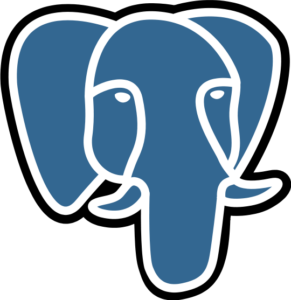
PostgreSQL is an object-relational database management system that is available as free open-source software. The database originated from the POSTGRES project at the University of California and has been continuously developed since 1986. PostgreSQL supports both relational and non-relational data structures and is considered one of the most advanced open-source databases worldwide.
The main features of PostgreSQL include ACID compliance for transaction security, Multi-Version Concurrency Control (MVCC) for concurrent access, and comprehensive SQL support. The database software also offers advanced data types such as JSON, XML, and arrays, as well as the ability to define custom functions and data types.
Companies of various sizes rely on PostgreSQL because it offers a stable and scalable solution for complex applications. The active developer community ensures regular updates and security patches. In addition, the free license allows for use without license costs, which is particularly attractive for growing companies.
How does PostgreSQL differ from other databases like MySQL?
PostgreSQL and MySQL differ in several important areas, with both having their specific strengths. PostgreSQL offers advanced data types such as JSON, JSONB, arrays, and geometric types, while MySQL focuses on basic SQL data types. PostgreSQL often shows better performance with complex queries and joins, while MySQL is often faster with simple read operations.
Licensing also differs: PostgreSQL is under the PostgreSQL license, which is very permissive, similar to the BSD license. MySQL uses dual licensing with GPL for open-source projects and commercial licenses for proprietary software. This can be relevant when deciding on commercial applications.
- PostgreSQL is particularly suitable for applications with complex data structures, analytical workloads, and when strict ACID compliance is required. For example, PostgreSQL natively supports geo-data and operations on geometric structures with the PostGIS extension.
- MySQL is often chosen for web applications, content management systems, and situations where simple configuration and high read performance are paramount.
Both databases have strong communities and professional support available.
What advantages does PostgreSQL offer for companies?
PostgreSQL offers companies significant cost advantages through the open-source license, as there are no license fees. This also enables small and medium-sized enterprises to build a professional database infrastructure. The saved license costs can be invested in hardware, development, or professional support.
PostgreSQL’s security standards meet enterprise requirements with features such as Row-Level-Security, SSL encryption, and comprehensive authentication options. The database supports various compliance standards and offers detailed audit functions for regulated industries.
PostgreSQL scales both vertically and horizontally and grows with the demands of your company. Independence from individual manufacturers prevents vendor lock-in and gives you the flexibility to obtain support and services from various providers. The large community and open development model ensure continuous innovation and long-term availability.
How to install and configure PostgreSQL correctly? Simple example:
The PostgreSQL installation is done in different ways depending on the operating system. Under Ubuntu/Debian, for example, use the command sudo apt-get install postgresql postgresql-contrib. For Windows, download the official installer from postgresql.org. macOS users can install PostgreSQL via Homebrew with brew install postgresql.
After the installation, you must start the PostgreSQL service and create a database user. Under Linux, this is done with sudo systemctl start postgresql and sudo -u postgres createuser --interactive. The basic configuration is done via the files postgresql.conf for general settings and pg_hba.conf for authentication.
This means that you are ready for a test on most Linux distributions. For more demanding applications, you should of course make further considerations, such as whether you want to rely on the packages and versions supplied with the respective distribution or whether you want to concentrate on the packages from PostgreSQL.org. A performant database server also requires considerations regarding the underlying file system and its optimization.
For productive use, you should also make important security settings:
- Change the default password of the postgres user, if one has been assigned
- Configure SSL encryption for network connections
- Restrict access via
pg_hba.confto necessary IP ranges - Enable logging for audit purposes
- Set up regular backups
How credativ® supports PostgreSQL projects
credativ® offers comprehensive PostgreSQL support for companies that need professional support for their database infrastructure. Our service includes 24/7 support from experienced PostgreSQL specialists who are immediately available for critical problems. You get direct access to our German support team without detours via international call centers. We are happy to help you and support you in the selection of open-source tools.
Our PostgreSQL services in detail:
- Migration from other database systems to PostgreSQL
- Installation consulting and audit of an existing installation
- Performance optimization and tuning of existing installations
- High availability setups with replication and clustering
- Backup and recovery strategies for maximum data security
- Monitoring and proactive maintenance of your PostgreSQL environment
- Long Term Support, which gives you time to complete the upgrades.
As PostgreSQL experts with over 20 years of experience, we help you to exploit the full potential of your database. Contact us for a non-binding consultation on your PostgreSQL project and find out how we can optimize your database infrastructure.
Postgres, PostgreSQL and the Slonik logo are trademarks or registered trademarks of the PostgreSQL Community Association of Canada and are used with their permission.
Foreman is clearly rooted in an IPv4 world. You can see it everywhere. Like it does not want to give you a host without IPv4, but without IPv6 is fine. But it does not have to be this way, so let’s go together on a journey to bring Foreman and the things around it into the present.
(more…)
credativ GmbH, a specialized service provider for open source solutions, is solidifying its position as a strategic partner for security-critical IT infrastructures. Since December 15, the company has been officially certified according to the international standards ISO/IEC 27001:2022 (Information Security) and ISO 9001:2015 (Quality Management).

Expertise from corporate structures – Agility as an independent company
This success is particularly remarkable, as credativ GmbH has only been operating independently on the market in its current form since March 1, 2025. The speed of certification within just nine months after the spin-off from NetApp Deutschland GmbH is no coincidence: the time within the corporate structures of NetApp was used specifically to build up in-depth know-how in highly regulated processes and global security standards.
A strong signal for public authorities and major clients
The certification covers all services provided by credativ GmbH. In doing so, the company creates a seamless basis of trust, which is essential, in particular, for cooperation with
Statements on the certification
David Brauner, Managing Director of credativ GmbH, emphasizes the strategic importance:
“Since our restart into independence on March 1, we have had a clear goal: to seamlessly transfer the high standards that we know from our time in the corporate environment into our new structure. The certification is a promise to our customers in the public sector and in the enterprise sector that we not only understand the high requirements for compliance and security, but also master them at the highest level.”

Alexander Wirt, CTO of credativ GmbH, adds:
“Quality and security are just as deeply rooted in us as the connection to open source. We have used the valuable experience from our time at NetApp to put our internal processes on a certifiable footing from day one. For our customers, this means that they receive the usual open source excellence, combined with the security of a partner working according to the most modern ISO standards.”
The advantages at a glance:
- Corporate-proven knowledge: Transfer of the highest compliance standards into an agile service environment.
- Highest data security: Protection of sensitive information according to the latest standard ISO/IEC 27001:2022.
- Verified process quality: Consistent management according to ISO 9001:2015 across all service areas.
- Ideal partner for the public sector: Fulfillment of all regulatory requirements for public authorities and critical infrastructures.
About credativ GmbH
credativ GmbH is an independent consulting and service company focusing on open source software. Following the spin-off from NetApp in spring 2025, credativ combines decades of community expertise with professional enterprise standards to make IT infrastructures secure, sovereign and future-proof, without losing the connection to its history of around 25 years of work in and with the open source community.
credativ is once again a Silver Member of the Linux Foundation. For us, this is not a symbolic gesture but a deliberate decision. For more than two decades, we have been working at the heart of open-source infrastructure – as a support center, as contributors, and as operators of critical services. Now that credativ is operating independently again, rejoining the Linux Foundation was one of our first strategic steps.
Why the Linux Foundation Matters to Us
The Linux Foundation is far more than the organizational home of the Linux kernel. It brings together essential building blocks of modern IT: cloud-native technologies such as Kubernetes, container ecosystems, security frameworks, and networking stacks. Many of these projects have become critical digital infrastructure.
Without neutral governance, transparent processes, and sustainable funding, these technologies would be markedly more vulnerable.
Digital Sovereignty and Resilience
Digital resilience is not accidental. It arises from stable structures, open development, and continuous maintenance. By supporting the Linux Foundation, we help ensure that essential software can be maintained reliably, updated securely, and developed independently.
Digital sovereignty means retaining control over one’s own data and infrastructure. Open Source is the prerequisite for that. The Linux Foundation provides the neutral space where technological progress can occur without dependence on individual vendors.
Our Contribution to the Ecosystem
Open Source only works when you give something back. Our teams contribute daily – packaging, debugging, upstream fixes, reviews, and operating systems that run in production environments around the globe.
Engagement in the Debian and PostgreSQL Communities
We have been active in the Debian community for many years: providing package maintenance, running essential infrastructure, and contributing to the project long-term. More information on our Debian involvement:
credativ & Debian
We also contribute significantly to the PostgreSQL ecosystem through consulting, support, technical development, and tooling. In addition, we support the community by sponsoring major events such as PGConf.EU.
More about our PostgreSQL work:
credativ PostgreSQL Competence Center
Open-Source Virtualization: Proxmox & ProxLB
Virtualization is becoming increasingly central to modern IT operations. We actively support the Proxmox community and contribute to ProxLB, an open-source load balancer for Proxmox VE.
An overview of our virtualization services:
Proxmox Virtualization at credativ
We also host the OSS Virtualisation Gathering, a community meetup focused on open virtualization technologies:
Meetup: OSS Virtualisation Gathering
Active Presence as Speakers at Open-Source Conferences
Our involvement does not end with code. We participate as speakers across many open-source conferences – in the Debian, PostgreSQL, Kubernetes, and Proxmox ecosystems.
Current reports and event recaps can be found on our blog:
credativ Blog
Following our initial announcement of the Open Source Virtualization Gathering this December, we are pleased to present the full agenda for the evening at our premises in Mönchengladbach today. A compact and informative exchange about open source virtualization with Proxmox VE and Ceph awaits you.
The meeting on 11 December 2025 will take place at the premises of credativ GmbH in Mönchengladbach:
credativ®
41179 Mönchengladbach, Germany

Agenda
Here is the planned schedule for the evening:
| Time | Item |
| 17:00 – 17:15 | Opening |
| 17:15 – 17:30 | Lecture: Ronald Otto, Managing Director of Tuxis B.V. on the topic of “Enterprise-Ready? How users deploy Proxmox VE and Ceph” (Lecture in English) |
| 17:30 – 17:45 | Time for questions and discussion |
| 17:45 – 18:00 | Coffee break and informal exchange |
| 18:00 – 18:30 | Lecture: Florian Paul Azim Hoberg (credativ) with “Proxmox VE as a virtualization engine for BoxyBSD” |
| 18:30 – 18:45 | Time for questions and discussion |
| 19:00 – 19:30 | Open section for questions and lightning talks |
| 19:30 – 19:45 | Closing (Official end) |
Actively shape the evening! The open section offers the ideal opportunity to contribute your own questions or short lightning talks (max. 5 minutes).
Following the official program, we cordially invite all participants to continue the exchange from 7:30 PM in the La Cottoneria on the ground floor (self-payers). Take the opportunity to network and benefit from the experiences of other participants.
Registration continues primarily via Meetup.com. For those who do not wish to register via Meetup.com, we alternatively offer the option of registering directly by email to info@credativ.de. Simply send us a short message to secure your place.
We look forward to welcoming you to Mönchengladbach!
The European PostgreSQL Conference (PGConf.EU) is one of the largest PostgreSQL events worldwide. In this year it was held 21–24 October in Riga, Latvia. Our company, credativ GmbH, was a bronze sponsor of the conference, and I had the privilege to represent credativ with my talk “Database in Distress: Testing and Repairing Different Types of Database Corruption.” In addition, I volunteered as a session host on Thursday and Friday. The conference itself covered a wide range of PostgreSQL topics – from cloud-native deployments to AI integration, from large-scale migrations to resiliency. Below are highlights from sessions I attended, organised by day.
My talk about database corruption
I presenting my talk on Friday afternoon. In it I dove into real-world cases of PostgreSQL database corruption I encountered over the past two years. To investigate these issues, I built a Python tool that deliberately corrupts database pages and then examined the results using PostgreSQL’s pageinspect extension. During the talk I demonstrated various corruption scenarios and the errors they produce, explaining how to diagnose each case. A key point was that PostgreSQL 18 now enables data checksums by default at initdb. Checksums allow damaged pages to be detected and safely “zeroed out” (skipping corrupted data) during recovery. Without checksums, only pages with clearly corrupted headers can be automatically removed using the zero_damaged_pages = on setting. Other types of corruption require careful manual salvage. I concluded by suggesting improvements (in code or settings) to make recovery easier on clusters without checksums.
Tuesday: Kubernetes and AI Summits
Tuesday began with two half-day Summits. The PostgreSQL on Kubernetes Summit explored running Postgres in cloud-native environments. Speakers compared Kubernetes operators (CloudNativePG, Crunchy, Zalando, etc.), backup/recovery in Kubernetes, scaling strategies, monitoring, and zero-downtime upgrades. They discussed operator architectures and multi-tenant DBaaS use cases. Attendees gained practical insight into trade-offs of different operators and how to run Kubernetes-based Postgres for high availability.
In the PostgreSQL & AI Summit, experts examined Postgres’s role in AI applications. Topics included vector search (e.g. pgvector), hybrid search, using Postgres as context storage for AI agents, conversational query interfaces, and even tuning Postgres with machine learning. Presenters shared best practices and integration strategies for building AI-driven solutions with Postgres. In short, the summit explored how PostgreSQL can serve AI workloads (and vice versa) and what new features or extensions are emerging for AI use cases.
Wednesday: Migrations, Modelling, and Performance
Joaquim Oliveira (European Space Agency) discussed moving astronomy datasets (from ESA’s Gaia and Euclid missions) off Greenplum. The team considered both scaling out with Citus and moving to EDB’s new Greenplum-based cloud warehouse. He covered the practical pros and cons of each path and the operational changes required to re-architect such exascale workloads. The key lesson was planning architecture, tooling, and admin shifts needed before undertaking a petabyte-scale migration.
Boriss Mejias (EDB) emphasised that data modelling is fundamental to software projects. Using a chess-tournament application as an example, he showed how to let PostgreSQL enforce data integrity. By carefully choosing data types and constraints, developers can embed much of the business logic directly in the schema. The talk demonstrated “letting PostgreSQL guarantee data integrity” and building application logic at the database layer.
Roberto Mello (Snowflake) reviewed the many optimizer and execution improvements in Postgres 18. For example, the planner now automatically eliminates unnecessary self-joins, converts IN (VALUES…) clauses into more efficient forms, and transforms OR clauses into arrays for faster index scans. It also speeds up set operations (INTERSECT, EXCEPT), window aggregates, and optimises SELECT DISTINCT and GROUP BY by reordering keys and ignoring redundant columns. Roberto compared query benchmarks across Postgres 16, 17, and 18 to highlight these gains.
Nelson Calero (Pythian) shared a “practical guide” for migrating 100+ PostgreSQL databases (from gigabytes to multi-terabytes) to the cloud. His team moved hundreds of on-prem VM databases to Google Cloud SQL. He discussed planning, downtime minimisation, instance sizing, tools, and post-migration tuning. In particular, he noted challenges like handling old version upgrades, inheritance schemas, PostGIS data, and service-account changes. Calero’s advice included choosing the right cloud instance types, optimising bulk data loads, and validating performance after migration.
Jan Wieremjewicz (Percona) recounted implementing Transparent Data Encryption (TDE) for Postgres via the pg_tde extension. He took the audience through the entire journey – from the initial idea, through patch proposals, to community feedback and design trade-offs. He explained why existing PostgreSQL hooks weren’t enough, what friction was encountered, and how customer feedback shaped the final design. This talk served as a “diary” of what it takes to deliver a core encryption feature through the PostgreSQL development process.
Stefan Fercot (Data Egret) demonstrated how to use Patroni (for high availability) together with pgBackRest (for backups). He walked through YAML configuration examples showing how to integrate pgBackRest into a Patroni-managed cluster. Stefan showed how to rebuild standby replicas from pgBackRest backups and perform point-in-time recovery (PITR) under Patroni’s control. The talk highlighted real-world operational wisdom: combining these tools provides automated, repeatable disaster recovery for Postgres clusters.
Thursday: Cloud, EXPLAIN, and Resiliency
Maximilian Stefanac and Philipp Thun (SAP SE) explained how SAP uses PostgreSQL within Cloud Foundry (SAP’s open-source PaaS). They discussed optimisations and scale challenges of running Postgres for SAP’s Business Technology Platform. Over the years, SAP’s Cloud Foundry team has deployed Postgres on AWS, Azure, Google Cloud, and Alibaba Cloud. Each provider’s offerings differ, so unifying automation and monitoring across clouds is a major challenge. The talk highlighted how SAP contributes Postgres performance improvements back to the community and what it takes to operate large-scale, cloud-neutral Postgres clusters.
In “EXPLAIN: Make It Make Sense,” Aivars Kalvāns (Ebury) helped developers interpret query plans. He emphasized that after identifying a slow query, you must understand why the planner chose a given plan and whether it is optimal. Aivars walked through EXPLAIN output and shared rules of thumb for spotting inefficiencies – for example, detecting missing indexes or costly operators. He illustrated common query anti-patterns he has seen in practice and showed how to rewrite them in a more database-friendly way. The session gave practical tips for decoding EXPLAIN and tuning queries.
Chris Ellis (Nexteam) highlighted built-in Postgres capabilities that simplify application development. Drawing on real-world use cases – such as event scheduling, task queues, search, geolocation, and handling heterogeneous data – he showed how features like range types, full-text search, and JSONB can reduce application complexity. For each use case, Chris demonstrated which Postgres feature or data type could solve the problem. This “tips & tricks” tour reinforced that leveraging Postgres’s rich feature set often means writing less custom code.
Andreas Geppert (Zürcher Kantonalbank) described a cross-cloud replication setup for disaster resilience. Faced with a requirement that at most 15 minutes of data could be lost if any one cloud provider failed, they could not use physical replication (since their cloud providers don’t support it). Instead, they built a multi-cloud solution using logical replication. The talk covered how they keep logical replicas up-to-date even as schemas change (noting that logical replication doesn’t automatically copy DDL). In short, logical replication enabled resilient, low-RPO operation across providers despite schema evolution.
Derk van Veen (Adyen) tackled the deeper rationale behind table partitioning. He emphasised the importance of finding the right partition key – the “leading figure” in your data – and then aligning partitions across all related tables. When partitions share a common key and aligned boundaries, you unlock multiple benefits: decent performance, simplified maintenance, built-in support for PII compliance, easy data cleanup, and even transparent data tiering. Derk warned that poorly planned partitions can hurt performance terribly. In his case, switching to properly aligned partitions (and enabling enable_partitionwise_join/_aggregate) yielded a 70× speedup on 100+ TB financial tables. All strategies he presented have been battle-tested in Adyen’s multi-100 TB production database.
Friday: Other advanced Topics
Nicholas Meyer (Academia.edu) introduced thin cloning, a technique for giving developers real production data snapshots for debugging. Using tools like DBLab Engine or Amazon Aurora’s clone feature, thin cloning creates writable copies of live data inexpensively. This lets developers reproduce production issues exactly – including data-dependent bugs – by debugging against these clones of real data. Nicholas explained how Academia.edu uses thin clones to catch subtle bugs early by having dev and QA teams work with near-production data.
Dave Pitts (Adyen) explained why future Postgres applications may use both B-tree and LSM-tree (log-structured) indexes. He outlined the fundamental differences: B-trees excel at point lookups and balanced reads/writes, while LSM-trees optimise high write throughput and range scans. Dave discussed “gotchas” when switching workloads between index types. The talk clarified when each structure is advantageous, helping developers and DBAs choose the right index for their workload.
A panel led by Jimmy Angelakos addressed “How to Work with Other Postgres People”. The discussion focused on mental health, burnout, and neurodiversity in the PostgreSQL community. Panelists highlighted that unaddressed mental-health issues cause stress and turnover in open-source projects. They shared practical strategies for a more supportive culture: personal “README” guides to explain individual communication preferences, respectful and empathetic communication practices, and concrete conflict resolution techniques. The goal was to make the Postgres community more welcoming and resilient by understanding diverse needs and supporting contributors effectively.
Lukas Fittl (pganalyze) presented new tools for tracking query plan changes over time. He showed how to assign stable Plan IDs (analogous to query IDs) so that DBAs can monitor which queries use which plan shapes. Lukas introduced the new pg_stat_plans extension (leveraging Postgres 18’s features) for low-overhead collection of plan statistics. He explained how this extension works and compared it to older tools (the original pg_stat_plans, pg_store_plans, etc.) and cloud provider implementations. This makes it easier to detect when a query’s execution plan changes in production, aiding performance troubleshooting.
Ahsan Hadi (pgEdge) described pgEdge Enterprise PostgreSQL, a 100% open-source distributed Postgres platform. pgEdge Enterprise Postgres provides built-in high availability (using Patroni and read replicas) and the ability to scale across global regions. Starting from a single-node Postgres, users can grow to a multi-region cluster with geo-distributed replicas for extreme availability and low latency. Ahsan demonstrated how pgEdge is designed for organizations that need to scale from single instances to large distributed deployments, all under the standard Postgres license.
Conclusion
PGConf.EU 2025 was an excellent event for sharing knowledge and learning from the global PostgreSQL community. I was proud to represent credativ and to help as a volunteer, and I’m grateful for the many insights gained. The sessions above represent just a selection of the rich content covered at the conference. Overall, PostgreSQL’s strong community and rapid innovation continue to make these conferences highly valuable. I look forward to applying what I learned in my work and to attending future PGConf.EU events.






